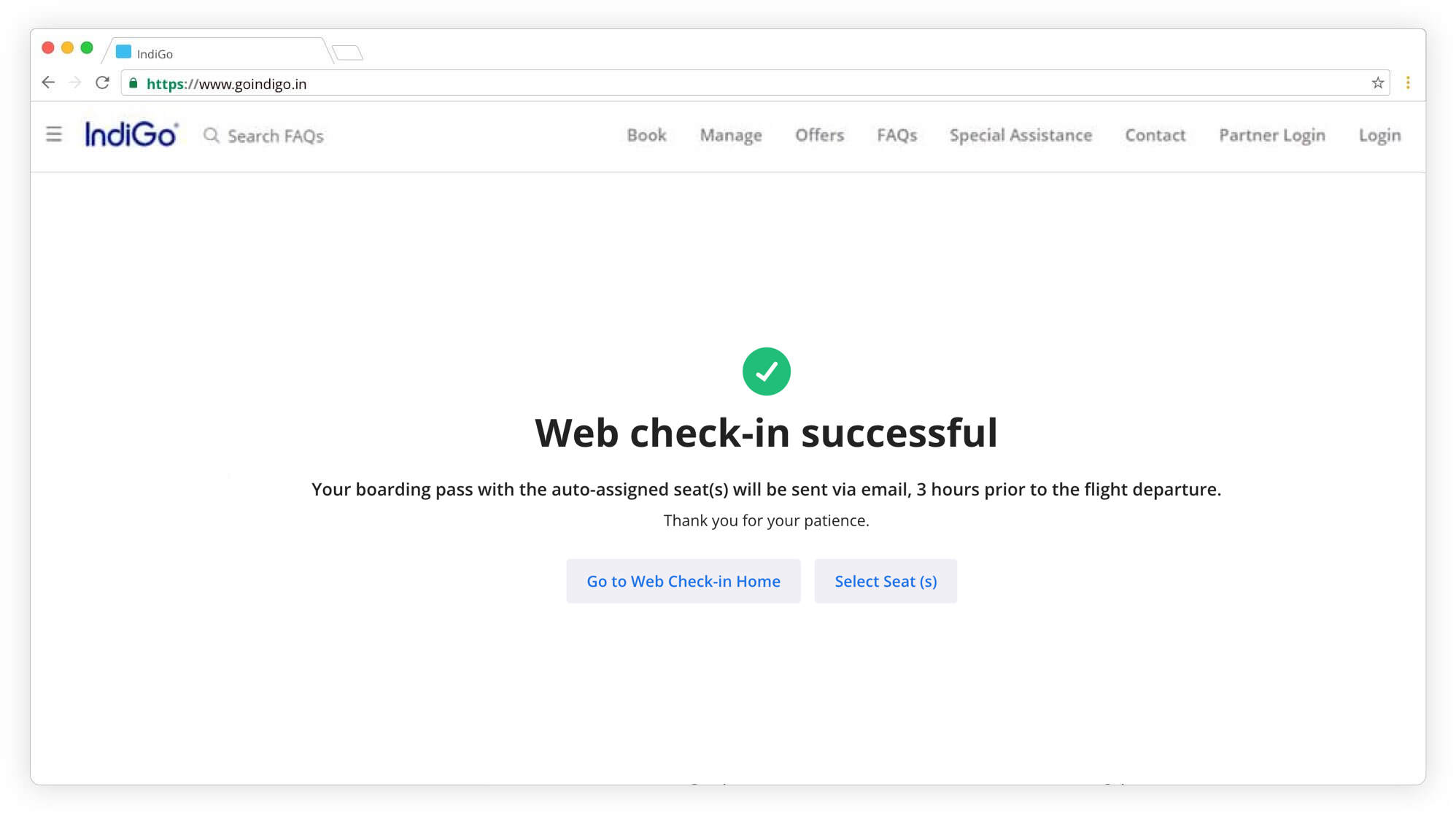Step 1
Web Check-in
Visit Goindigo.in site and click on Check in Tab. Enter PNR/Booking Ref and Last Name in the Fields.
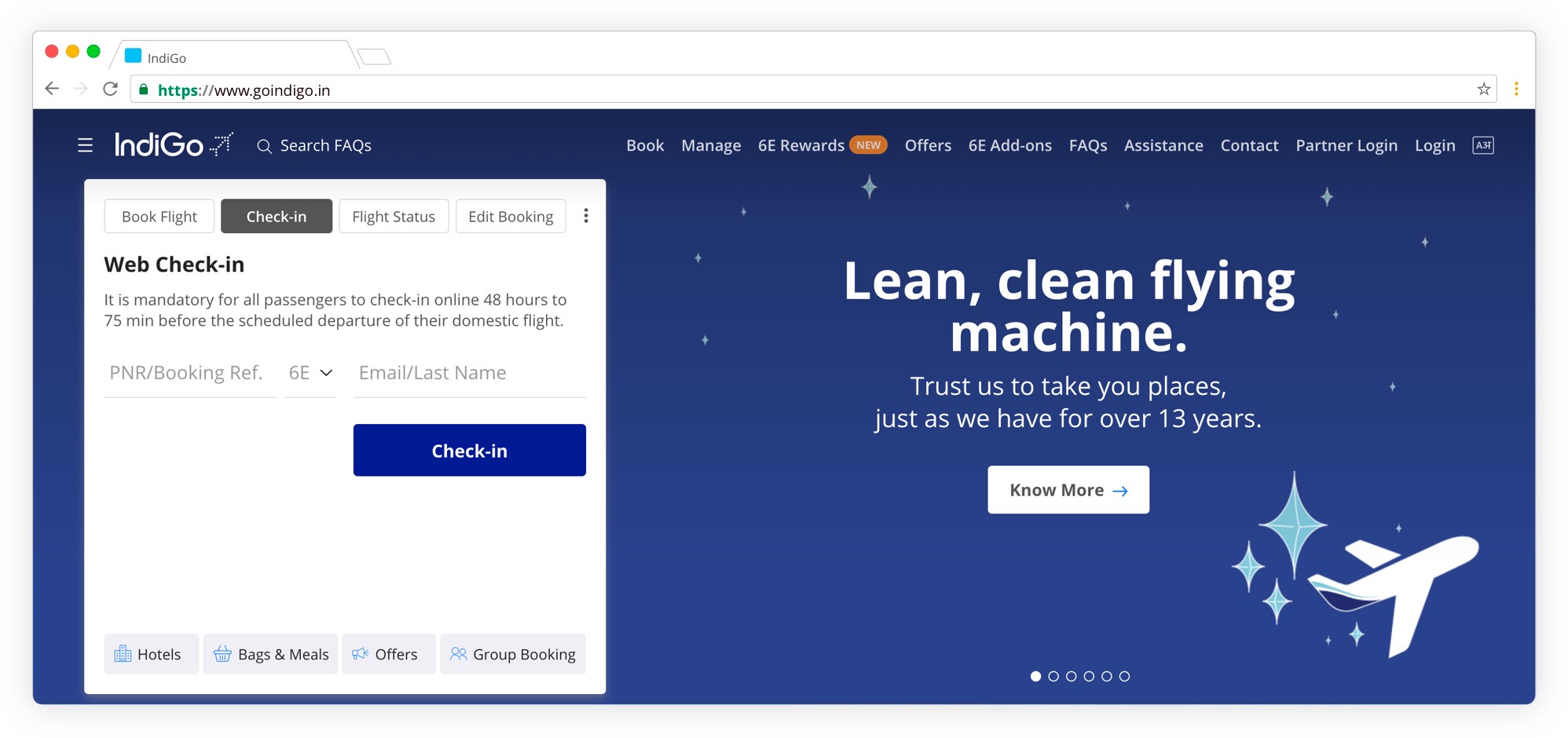
Step 2
Passenger Page
You can select passenger seat or you can check-in through auto assigned seat. Your boarding pass with the auto-assigned seat(s) will be sent via email, 3 hours prior to the flight departure.
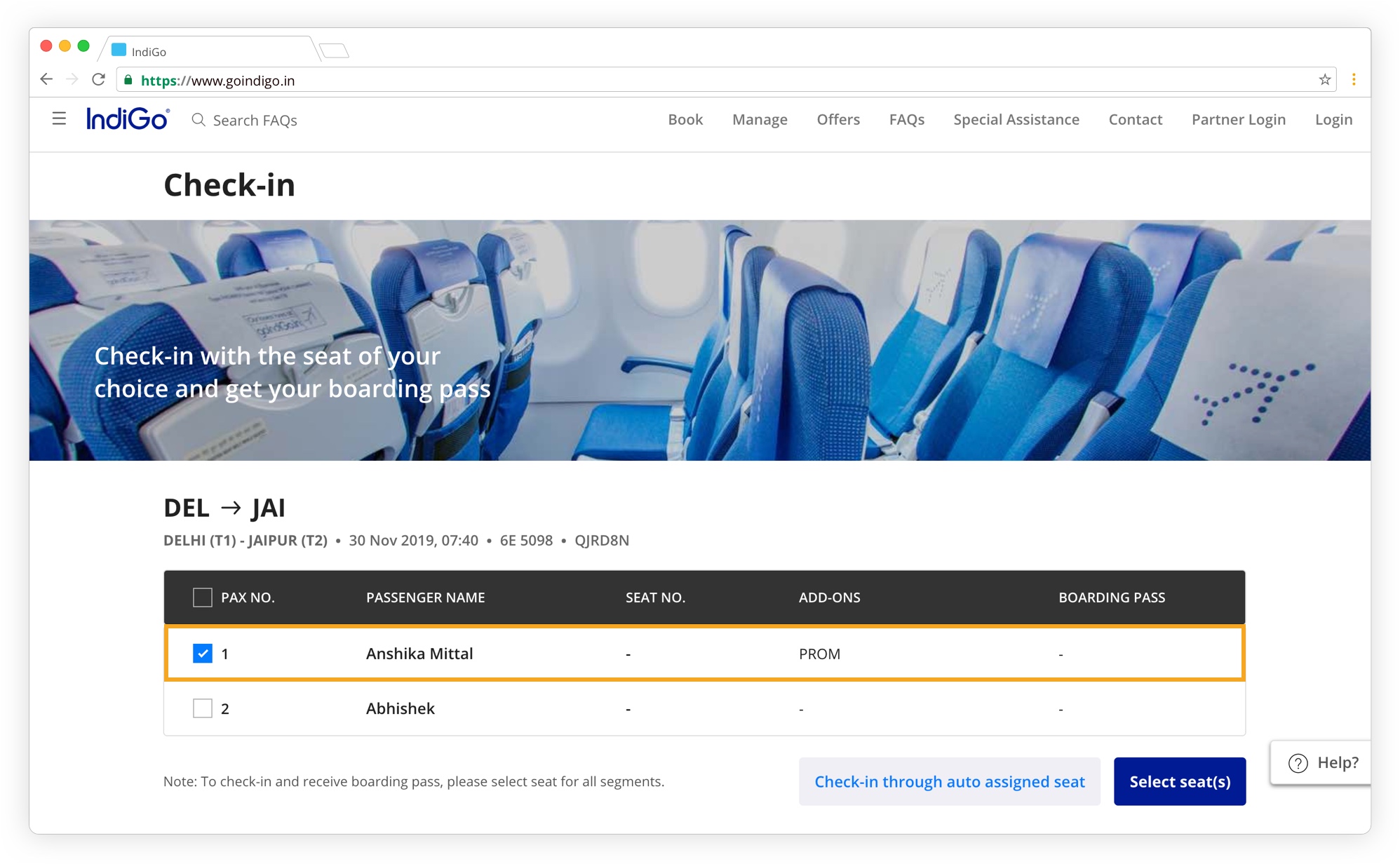
Step 3
Dangerous Goods & Ristricted Articles
Read & understood and agree about goods & restricted articles. .
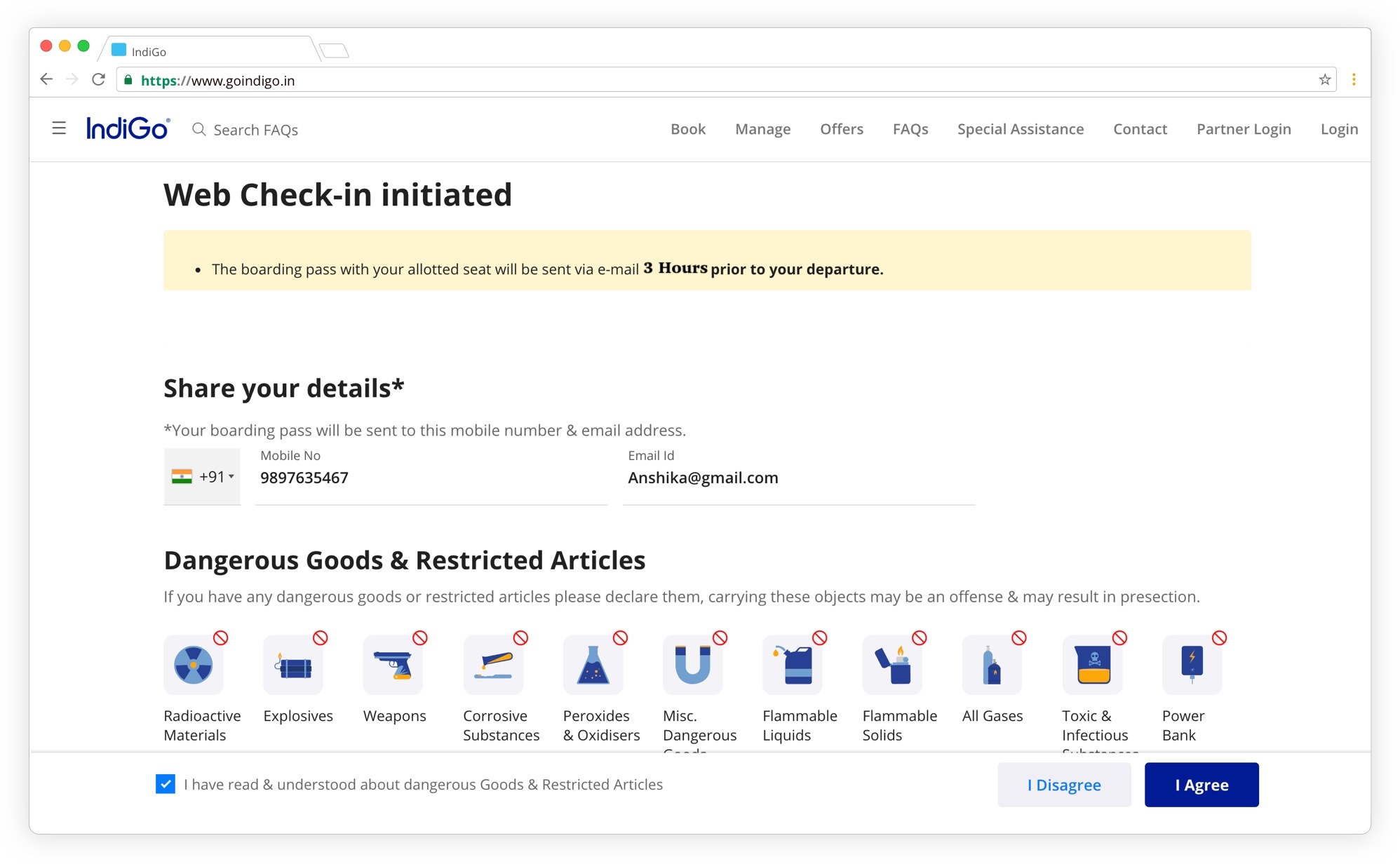
Step 4
Web check-in successful
Your web check-in is successful.